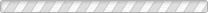-
Session Name:
-
How to Design and Build Production-Ready Game UI (Presented by Rive)
-
Overview:
-
In most game studios, designers create the UI and then hand it off to developers to make it functional. That handoff is often messy, time-consuming, and riddled with redundant work. Developers might struggle to execute the designer's vision due to their tool or language, or build functional UI with developer tools like HTML or XAML not design tools. nnThere is a new, better way to build game UI. With Rive, you design and animate game UI in the Rive Editor, export it to the Rive format, and run your files with the Rive Runtimes in Unity, Unreal, Defold, or your custom game engine.nnRive Co-founder and CEO Guido Rosso will break down how to build a game menu that's both functional and powerful, without sacrificing creativity. He'll also show examples from games using Rive today.
Did you know free users get access to 30% of content from the last 2 years?
Get your team full access to the most up to date GDC content
- Game Developers Conference 2025
- Guido Rosso
- Rive
- Luigi Rosso
- Rive
- free content
- Visual Arts
- Visual Arts